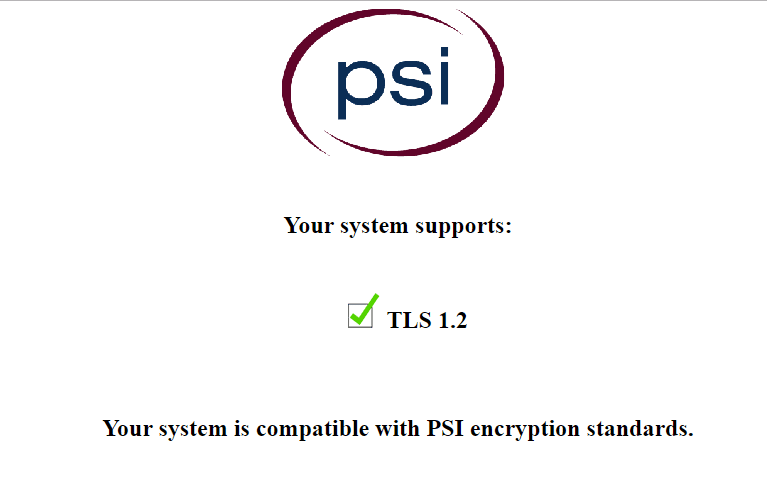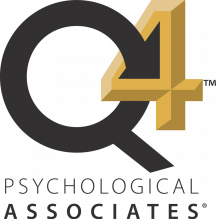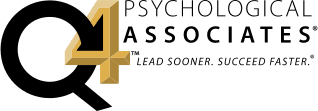Offsite (Proctored Session) and/or Interview
Before you begin the proctored session to complete your problem-solving measures:
Check Your Computer Compatibility
- Most of our website platforms do not support Tablets, iPads, and Smartphones; only complete these measures with a computer and an external mouse.
- Test to ensure compatibility with these requirements by using this testing site: https://connectivitytest.vitapowered.com
Note: You may need to scroll to the bottom of the page, then click “Check My Browser.” - After running the check, you will see the status of the check.
- Please contact us if you do not pass the compatibility check or if you experience other technical difficulties. Troubleshoot on your own by clicking here, or ask the Proctor for assistance when your session begins.
Ensure You Have the Following Ready
- A computer with an external mouse. Most of our website platforms do not support Tablets, iPads, and Smartphones; only complete these measures with a computer and an external mouse.
- A strong broadband or DSL wi-fi connection.
- Ample writing surface
- Scratch paper and pencils
- A simple calculator, such as you would use for paying personal bills. A scientific calculator is NOT needed. Your Proctor will advise you when you may use a calculator.
Other Requirements
- Be in a quiet and private area.
- Interruptions should be kept to a minimum. Distracting conditions do not allow you to concentrate and demonstrate your abilities.
- Refer to the e-mail confirmation from Scheduling@Q4Solutions.com to ensure you have provided either your Skype username or alternate video service information. Contact Scheduling@Q4Solutions.com if your video conferencing service has not been identified. We can also proctor your session via FaceTime or a Zoom link.
- The Proctor will video call you at the scheduled time. Please sign into Skype 5 minutes before your appointment to accept the Proctor’s contact request.
At the Time of Your Session
- We will e-mail you the link needed to complete your measures.
- Carefully follow the Proctor’s directions. Ask questions to clarify any instructions you may not understand.
- If provided, take advantage of any practice problems before starting the measure.
- You may only take breaks between measures.
- Only use the navigation buttons (next page, previous page, etc.) within the measure. DO NOT use the browser “Back” button.
- The Proctor will assist you with any technical issues.
What’s Next?
Interview With a PA Consultant
Refer to the confirmation sent to you by Scheduling@Q4Solutions.com for the date and time of your interview with one of our Consultants, if applicable. If you are not already scheduled, please e-mail Scheduling@Q4Solutions.com or call 314-725-7771 and ask for Scheduling. Note: Not all assessments include an interview.
Complete the Prework
Refer to the attachment to the initial e-mail from Scheduling@Q4Solutions.com and complete any remaining measures.
FAQs
Can I study?
No, these are not the types of surveys you can or need to study for. Our advice is to get a good night’s rest, relax, and be yourself.
How long will it take?
Please plan on 3 – 4 hours for the video proctored session.
What should I wear?
If you have a virtual interview, business attire is recommended. Otherwise, business casual is appropriate.
Will there be time for breaks?
Yes, time is allotted for short breaks between measures, if you choose. The Proctor will keep you informed of how quickly you are working so that you can adjust your schedule as needed.
May I be contacted by others during my assessment?
We ask that you please keep your cell phone on silent or powered off during your assessment session. If you need to receive or make phone calls, you may do so in between measures.