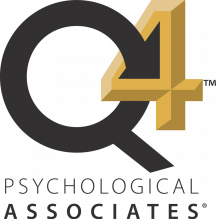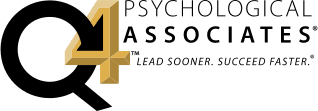FAQs for Technical Assistance
Reminders
- Use only the navigation buttons (next page, previous page, etc.) within the measure. DO NOT use the browser “Back” button.
- If you experience any technical problems, please try refreshing the page by pressing the F5 button on your keyboard. You may also close out of the assessment window; all of the answers on previous pages/assessments will be saved. If neither of these options corrects the problem, please click here (Insert link E).
You May Also Troubleshoot on Your Own to Check the Following Requirements
- Most recent version of Flash Player installed
- Most recent version of Adobe Reader installed
- Popup Blockers disabled
- Java (Active Scripting) enabled
- JavaScript enabled
- Cookies enabled
- Secure Sockets Layer (SSL) encryption supported
- Minimum of 512 MB RAM
- Minimum GHz processor
- Minimum 56 kbps Connection
- Minimum Screen Resolution of 1024 x 728